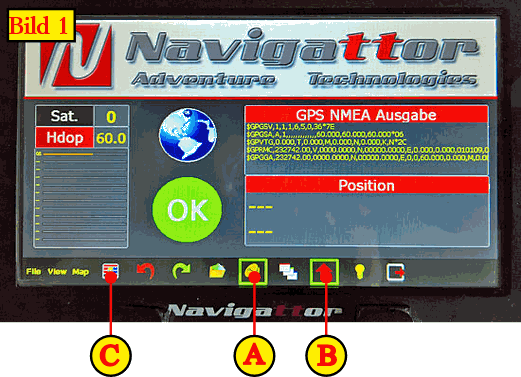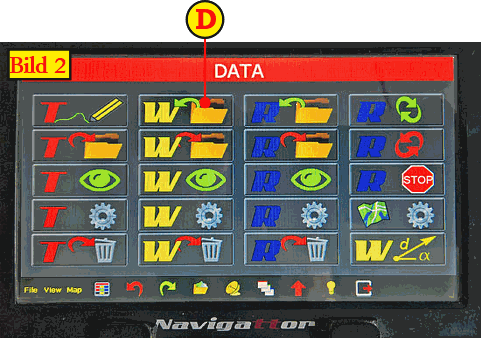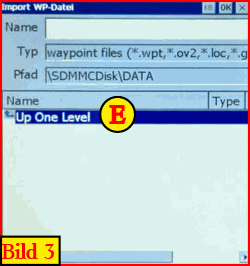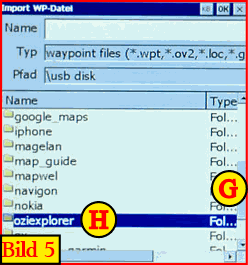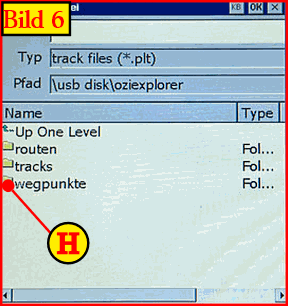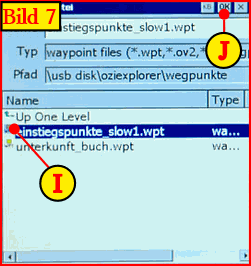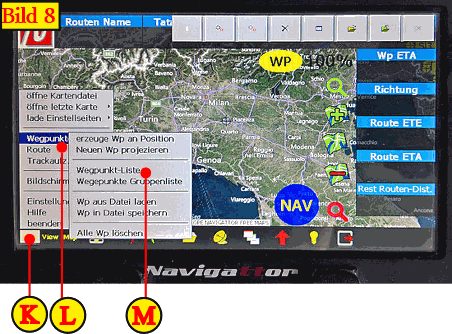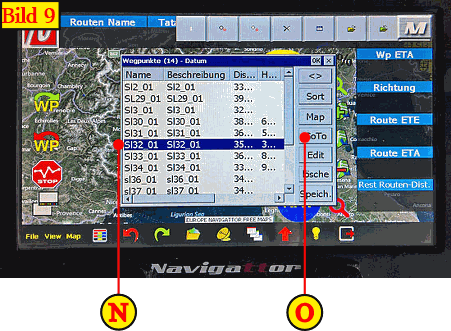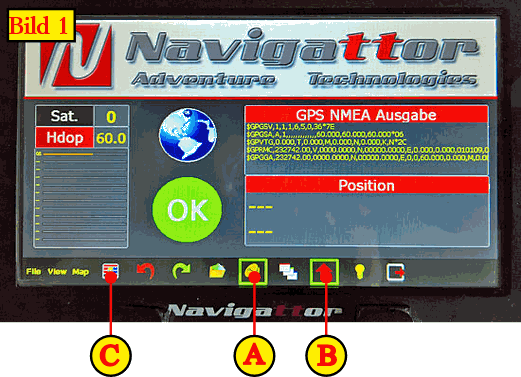 |
| First, please make sure that the GPS receiver is turned off (A) and display the current position on the map (B). If the symbols are outlined in green, then the corresponding function is active. By clicking the green border disappears and the two functions are deactivated.To access the DATA IN / OUT screen click on the symbol (C). |
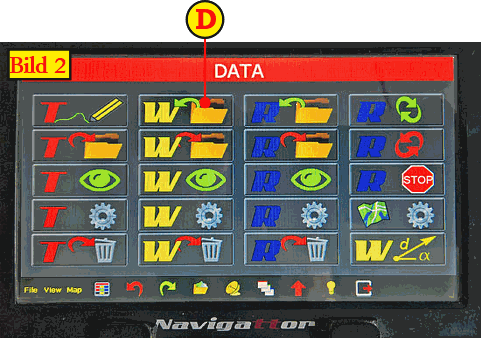 |
| Now click on the Waypoints icon (D), it displays a file selection screen. Now as long as the UP One Level (E) click to usb disk (Fig. 4) appears, then icon (F) click. Now something scroll down (G) to the folder oziexplorer (Fig. 5) appears. |
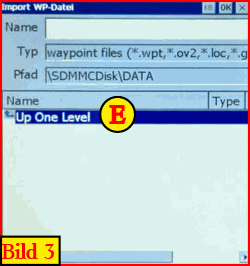 |
 |
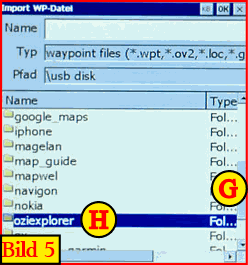 |
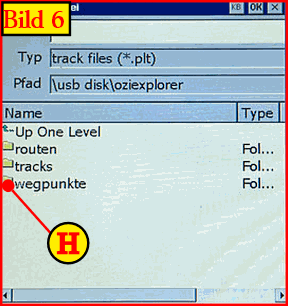 |
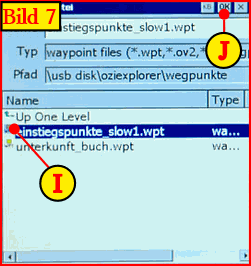 |
| Now should appear the folders, route, tracks and waypoints (see Fig. 6). The entry points of the routes are in the folder waypoints, this call by clicking on (H), now will appear the file einstiegspunkte_slow1.wpt. This we selected first by click (I) and by OK (J) we take it. In other regions, this file may be called only Einstieg.wpt or Einstieg_Albanien.wpt.(Einstieg = means Entry). |
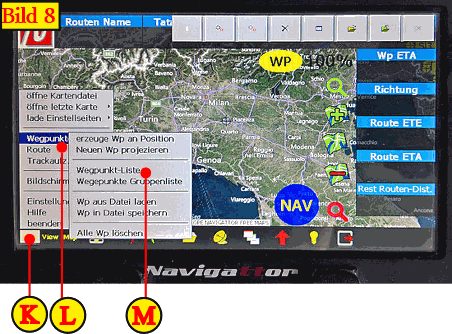 |
| To display an entry point on map Therefore you click on the File (K) , then waypoints (L), then on the waypoint list (M) (see Figure 8). It appears a waypoint window where the entry points are listed. Select an entry point (N) then click the GoTo (O) button. Now the entry point on the map should be visible (see Figure 10). |
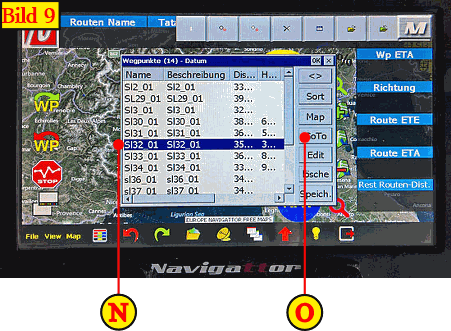 |
| If the entry points are not visible on the map, then you can with the symbols (P) and (S), zoom the map, at the same time the appropriate map is opened (if a another one is). By clicking on the symbol (R), you can select a map to open. |
 |
| Navigattor instruction manual PDF |